The Mouse is a tier 1 Land animal in Mope.io, and equivalent to the Shrimp, the Chipmunk, and the Desert Rat. It was the first animal to be added to the game when it was initially released on October 4, 2016.
Technical[]
- It is one of the options that can be selected when a player clicks
Play. If a Mouse dies with 15 XP or less, it will still respawn with 15 XP (or less). - Upgrades to the Rabbit, the Pigeon, the Arctic Hare, the Desert Chipmunk or the Trout at 150 XP.
- The food sources that can be consumed by the Mouse are: Berries, small Meat, Plankton, Honeycomb and Dates.
- Predators of the Mouse include all animals within the range of tier 2 to tier 5 (Rabbit to Deer)
- The Mouse cannot have its tail bitten, since the Mouse is a tier 1 animal and thus has no prey to bite its tail.
- When the Mouse presses
W/right-click, it has the same effect as pressingS(spitting water). This is not considered to be a Special Ability, despite being an effect that occurs from pressing theWkey. - The Passive Ability of the Mouse is Climbing on Trees, by pressing
Swhen they are underneath one. It moves a lot slower on top of trees than on low ground.- The Mouse also will passively gain 1 XP at a time, if the player does not gain XP for a while.
Appearance[]
The Mouse is one of the simplest animals, as well as the smallest. Its current default skin is the ultra high-definition version added in the first Season 2 update on February 1, 2022. The skin has a dark gray base with a lighter gray head. On its head, the Mouse has a triangular snout with a gray-pink rounded nose with freckles around it. It also has black eyes, gray ears, and a gray-pink tail. Its body is covered with fur that sticks up noticeably.
Most of the Mouse's skins follow this general format of a small furry body, large ears and a small tail.
Purchasable skins[]
- The skins listed below are or have been accessible to buy in-game. Older versions or non-purchasable skins may be seen in the article's infobox and/or asset gallery.
| Golden Mouse | From the Golden Skin Deal [108200] | 
|
| Purple Mouse | From the Locked Skin Deal [142290] | 
|
| Gold Trim Mouse | From the Land Skin Gold Trim Theme Pack [12500] | 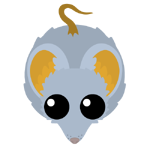
|
| Bubbly Mouse | 2000 | 
|
| Light Plague Rat (2021 Halloween) | FREE! | 
|
| Dark Plague Rat (2021 Halloween) | FREE! | 
|
| Classic Mouse | From the Mope.io Classic Skin Pack [19999] | 
|
| Super Mouse (2022 Summer) | 1469 | 
|
Strategy[]
As a Mouse[]
- The best way to upgrade is to find brown Mushrooms and press
SorWto shoot water into them. If the player repeats this multiple times, they can easily upgrade to tier 2 Try not to shoot at red mushrooms, as they give less food in return.- However, red mushrooms do split into a decent amount of brown mushrooms and berries. They waste lots of water, but can give quick XP. Choose carefully.
- Once shooting a decent amount of water drops, they will get bigger and bigger until they've turned into lots of berries that can be eaten. It should take about four water droplets per brown mushroom for berries to appear.
- The player should expend all their water on splitting mushrooms before upgrading, as the water bar automatically resets to full once upgraded. However, only use the entire water bar if the player is confident that they can upgrade instantly by doing so.
- When the player's water bar is low, look for a water spot as that is usually the best way to regain water. Healing Stones are also good for this, but additionally will give XP and can be used as an alternative to watering mushrooms in order to level up.
- Yet another strategy is to go to a beehive with a tier 7 animal or higher also eating from it. After they feast on the bees, the player can eat the honeycombs they leave behind.
- Predators of the Mouse will normally not bother trying to eat the player, as Mice are relatively low in XP. However, Mice can be killed in 3 bites and are slow in mud, water, and everywhere else without any abilities, so be wary.
Against a Mouse[]
- The Mouse is a tier 1 animal and at the bottom of the food chain. As such, the player will not need to worry about Mice too much.
- All animals within the range of tiers 2 to 5 are predators of the Mouse, and are able to eat Mouse players. Usually, the player should not bother trying to kill a Mouse for its XP, as it will have minimal XP at most compared to other food sources. However;
- When trying to trap and kill a Mouse, if the player has the Passive Ability of Faster Movement in mud, they should attempt to force the Mouse into a mud patch to successfully kill it.
- The Mouse has no useful skills other than climbing on trees, and it can only do that at a slow pace. Hence, the player should utilize their Special Ability if possible to give them an advantage.
Gallery[]
- Main article: Mouse/Gallery
History[]
| Update History | |||||
|---|---|---|---|---|---|
| Update | Changes/Notes | ||||
| |||||
| |||||
| |||||
| |||||
| |||||
| |||||
| |||||
| |||||
Trivia[]
- The Mouse has been in the game since it was first released, as the original spawning option.
- It is the most iconic animal of Mope.io, as it is Mope.io's logo, favicon, and is used as a loading symbol. The Mouse also is the profile icon for many official Social Media platforms.
- The mouse has the smallest field of view (FoV) in the game, along with other tier one animals. The only high tier animal to have FoV that is closer in size to the Mouse's is the Lion Cub.
- The Mouse used to have the "Sprint when hurt" Passive Ability, like the Shrimp and Desert Rat do when damaged, and said "SQUEAK!!!" in the chat (like the Desert Rat). However, it no longer has it, making it slightly more vulnerable than its tier 1 counterparts.
